New and Planned Features in D365
Hello Everyone, Welcome to my Blog
Let's Make life more Beautiful………………………..
Advanced Find Option- Not In Operator
With the Dynamics 365 for Customer Engagement apps version 9.0,
you can use the advanced find option to build a “Not In” query records
using Does
not contain data option.
1. Login to D365 CE.
2. Go to Advanced Find.
3. Specify what to search for,
a. In the Look for list,
select a record type.
b. Click Select to
define search criteria.
c. At the bottom of the Select list, the Related section
shows related record types.
e. Select the related Records.
Some of the Examples:
·
Accounts without Emails
·
Contacts without Cases
Softphone Dialer
Customers
can leverage the channel integration framework in Dynamics 365 for Sales to
integrate the Softphone Dialer from their telephony provider, within the
customer engagement app. Sales reps can quickly dial numbers directly from the
browser to call contacts by selecting a phone number. The Softphone Dialer
immediately appears and initiates the call. General availability by October 2019.
Business Card Scan
Business
cards are typically handed out at meetings, then often misplaced or lost. Sales
professionals need a way to quickly capture information from these cards,
freeing them to focus on more important tasks. Scanning business cards is
particularly useful when on the go, at conferences, or offsite meetings.
General availability by October
2019.
Example:
Customization of Opportunity Close Dialog Box
When closing an opportunity, businesses often need to
understand why the opportunity was lost or won to build upon past losses and
successes or to try new strategies for improving win rates. By supporting customization
of the Opportunity Close dialog box, Dynamics 365 for Sales helps companies
capture close/win details based on their strategic sales initiatives. General availability by October
2019.
Box Out-of-the-box hierarchical relationship on the Territory Entity
A hierarchical relationship will now be available out of the
box on the Territory entity. This will allow organizations to model and
visualize their sales territories in a hierarchical format. General availability by October
2019.
Simplified lead management experience
Enable sales reps to qualify leads and quickly move to the next stage of
the sales cycle: optionally create opportunity, account, or contact records
based on the organization-level settings configured by the admin for the lead
creation experience. The default setting would be Yes, which would
automatically create an account, contact, and opportunity when qualifying a
lead.
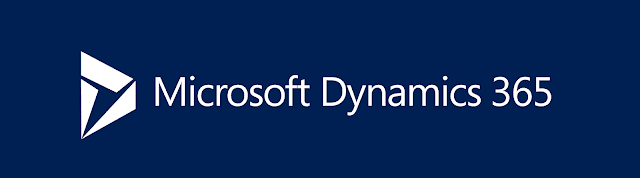






Comments
Post a Comment